Virtual Background for Meetings
Whether you're pitching to a client or joining a team call, a professional backdrop can help you look more prepared.
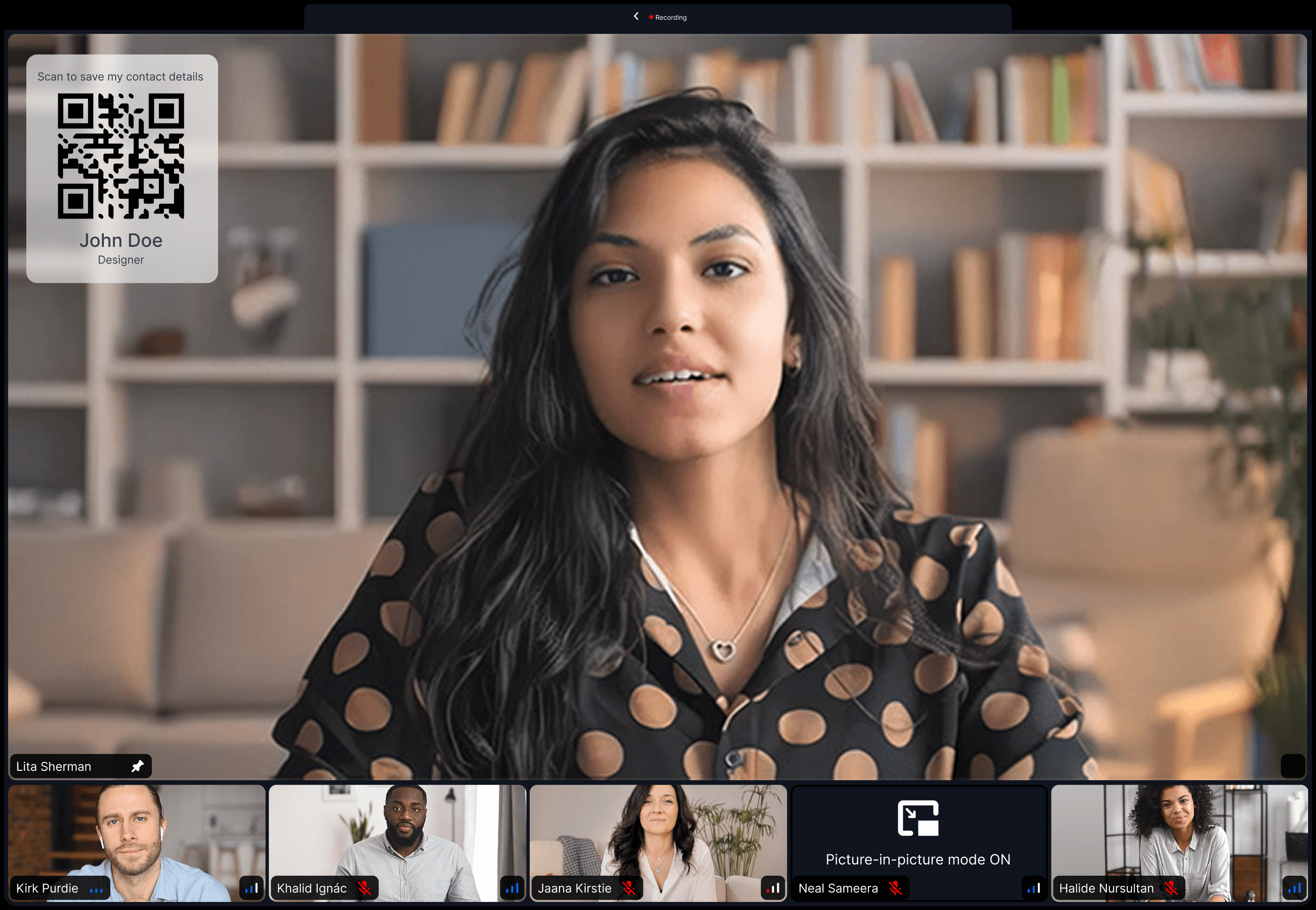
No Distractions
Keep the focus on you and not your messy home office. Our virtual background a professional look every time.
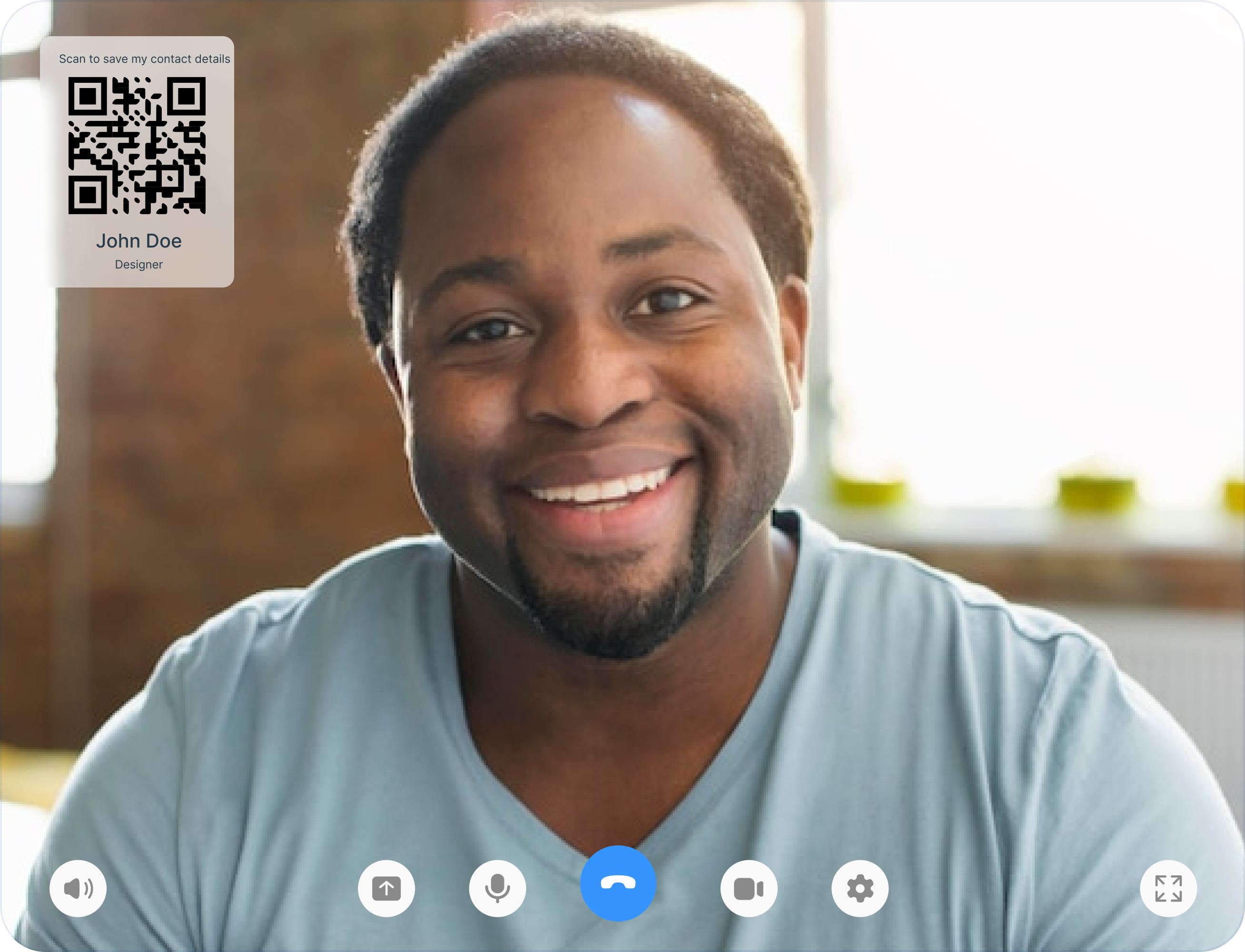
Make Networking Easy
Turn every video call into an opportunity to share your brand with a QR code display.

Stand Out in Meetings
Impress clients and colleagues with a professional and branded background.
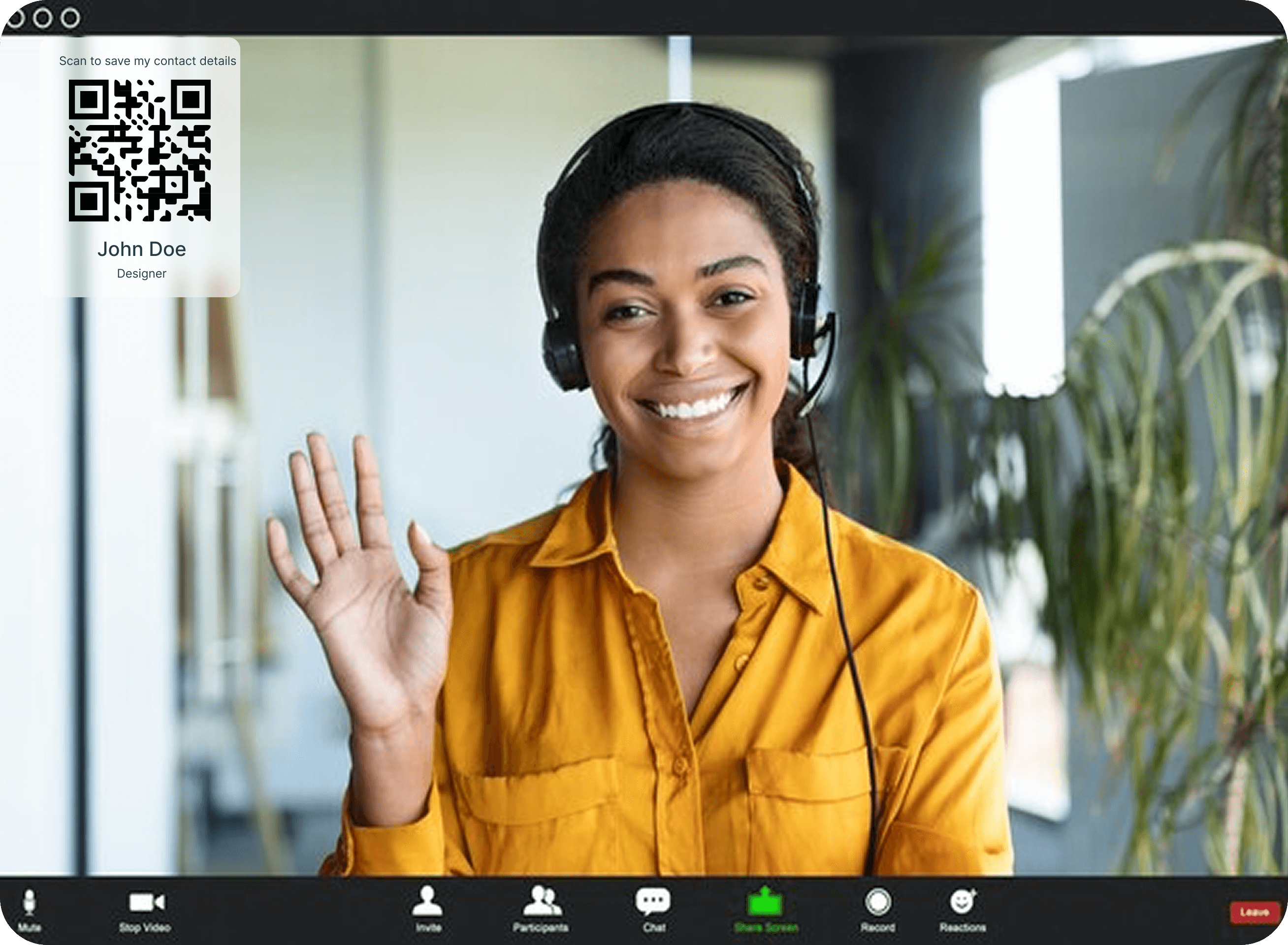
What is a Virtual Background?
A virtual background is a digital image or video that replaces your real life background during video calls or online meetings. It’s the perfect way to maintain a professional look and eliminate distractions during your meeting. With Beezlinq, you can take it a step further by embedding a QR code into your virtual background, allowing others to scan and access your digital business card instantly.

How to Create a Virtual Background with Beezlinq
Your signature is automatically generated from the details on your digital business card, but you're always in control to customize it as you see fit.
Step 1: Log in to Your Beezlinq Account
Access the Virtual Background feature from your dashboard.
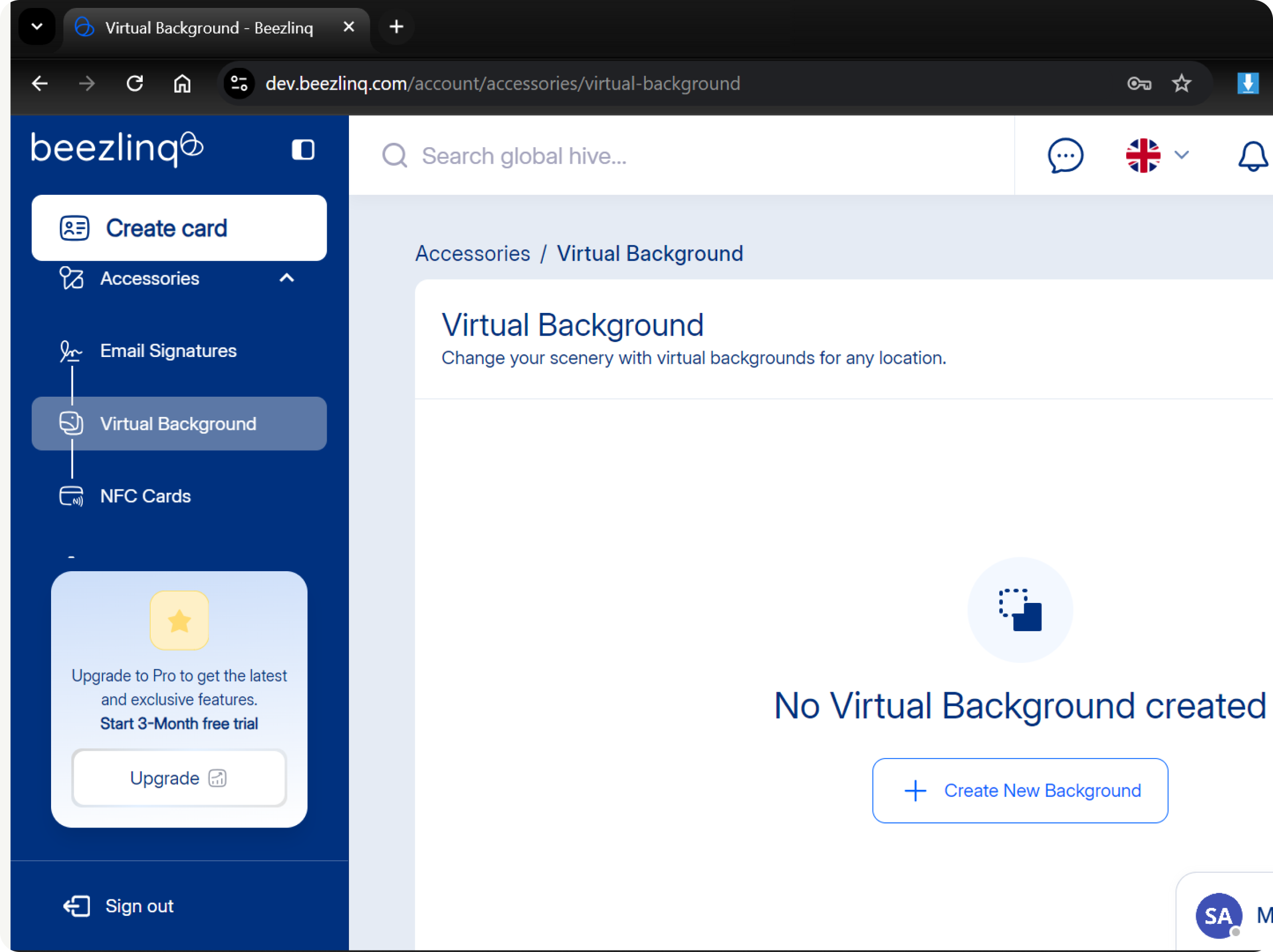
Step 2: Choose or Upload Your Background
Select from our professionally designed templates or upload your custom image or video that reflects your brand.
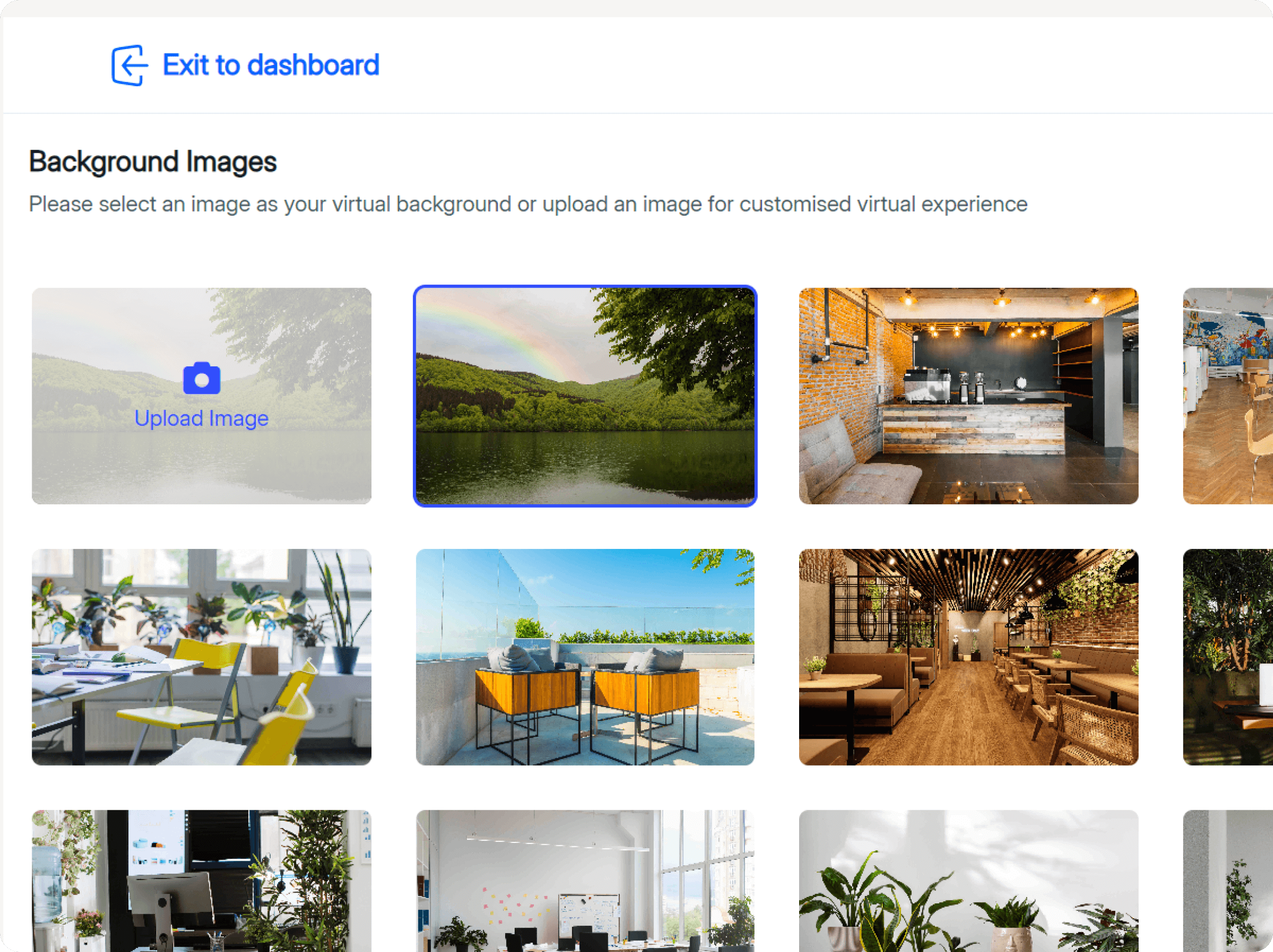
Step 3: Add Your QR Code
Toggle the option to embed a QR code. This code links directly to your digital business card, making it easy for others to connect with you during virtual meetings.
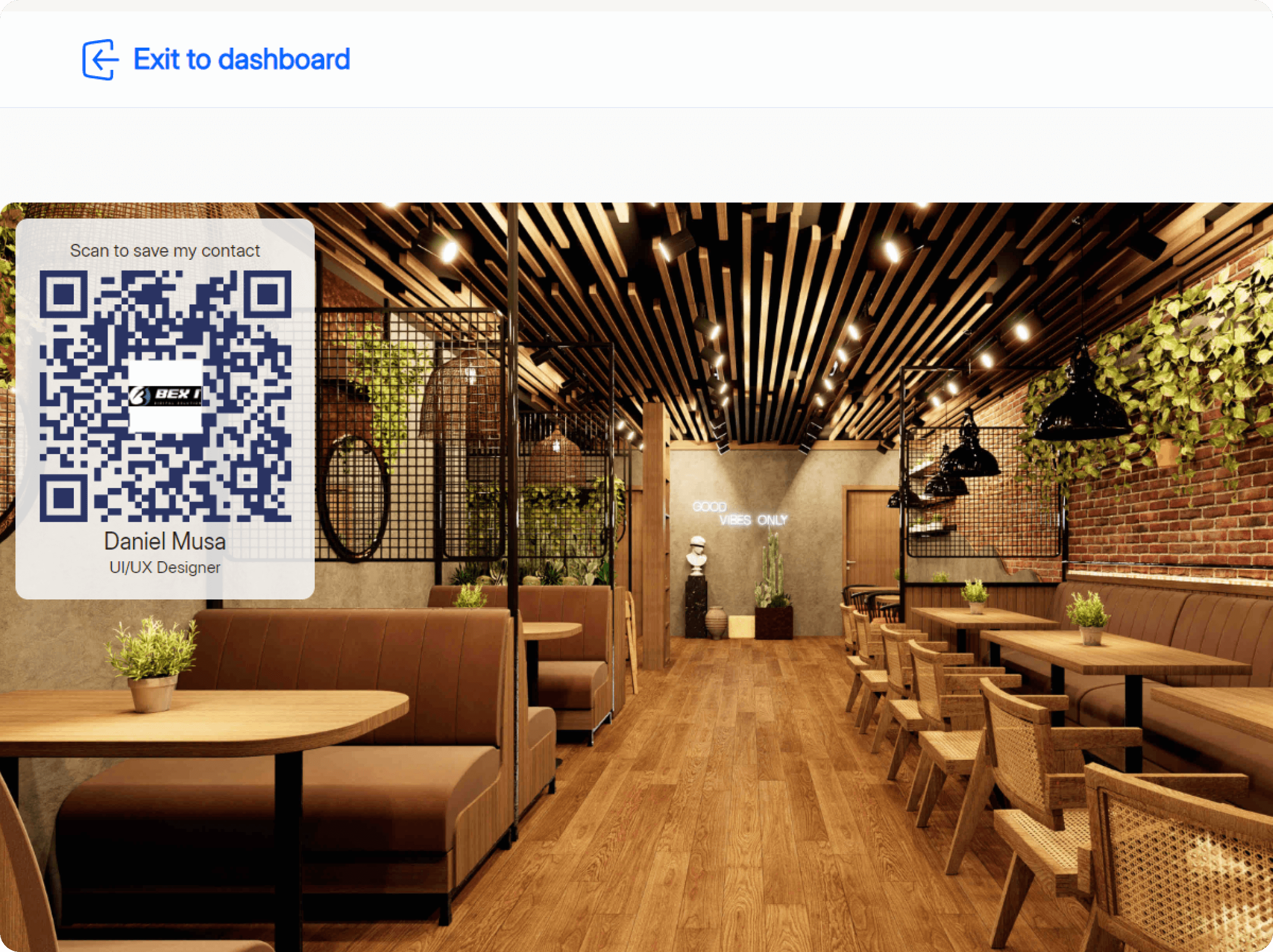
Step 4: Customize Your Background
Adjust the placement of your logo, QR code, and any additional elements for a sleek and professional look.
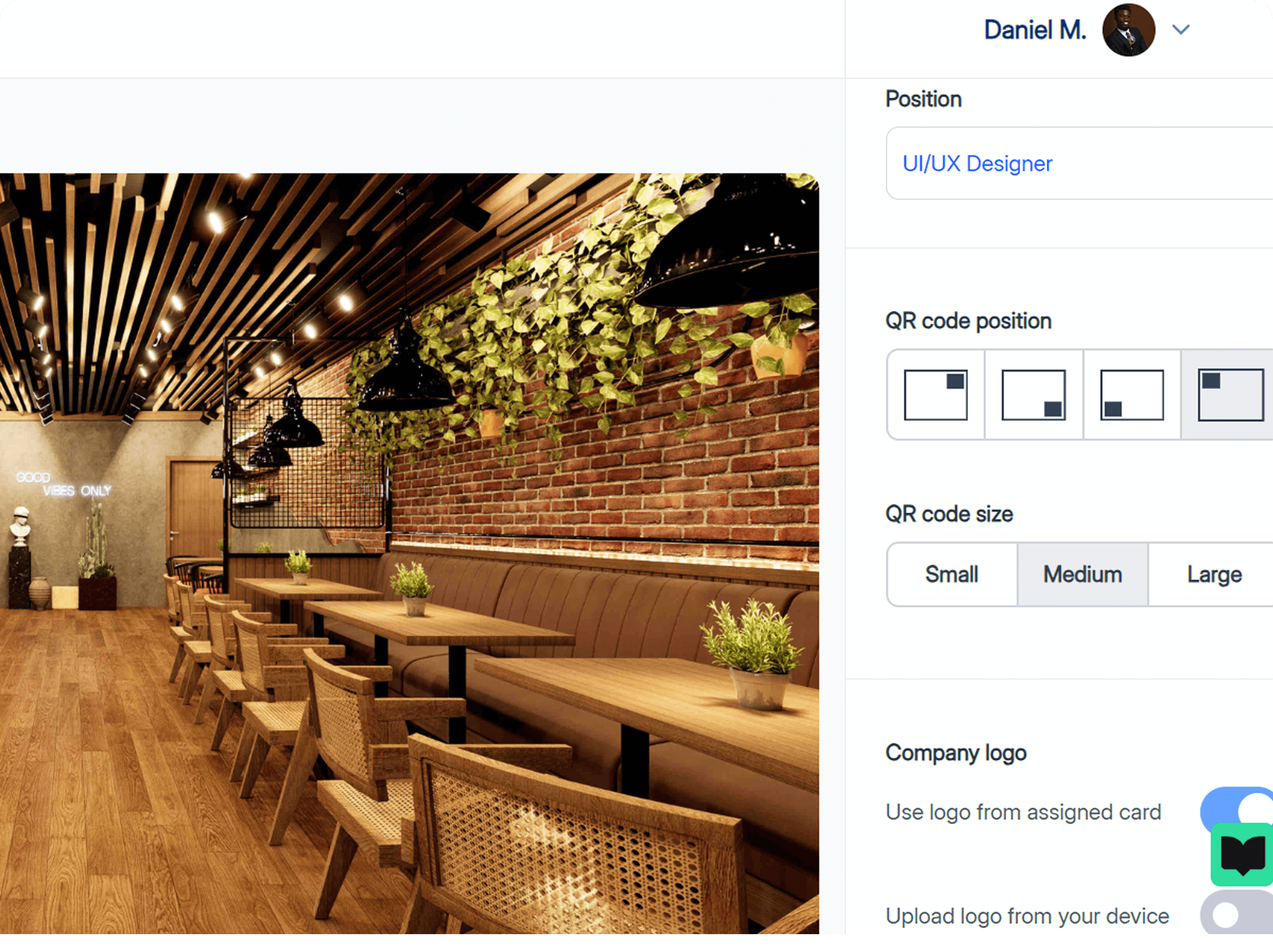
Don't take our word for it..
Read what our users have to say about us
What is Beezlinq?
How can I get a portfolio?
How can I get an email signature?
How do I use the Business Card Scanner?

