The Best Business Card Scanner
Still have a pile of paper business cards sitting on your desk? With Beezlinq’s card scanner, you can convert those into digital contacts, so you never have to worry about losing them

Never Lose another Card
You can now scan paper cards and convert them to digital business cards saved them directly to your phone.

No More Card Clutter for You
Keep all your contacts organized in one place without the mess of physical cards.
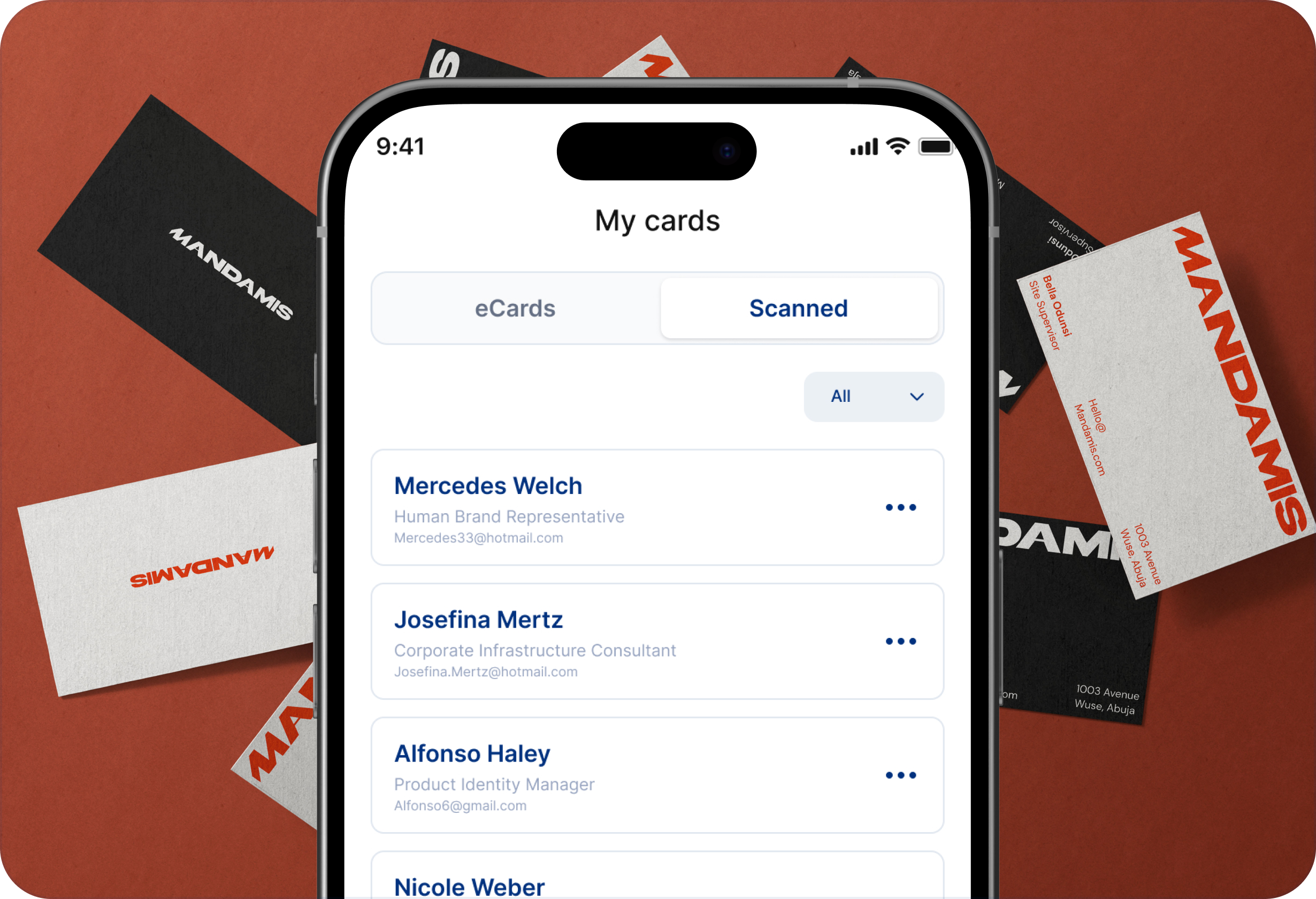
Make Follow-Up Easy
You can now search through your phone to find business connections instead of searching through multiple paper cards.

What is the Beezlinq Card Scanner?
The Beezlinq card scanner is a tool that turns your traditional paper business cards to a digital version.
With just a scan on your phone, you can convert physical cards into digital cards stored safely in your contact list.
How to Use the Card Scanner in 4 Simple Steps?
01
Create a free Beezlinq account
Open the Beezlinq app and head straight to the card scanner on your dashboard.
02
Position the card for scanning
Place the business card on a flat surface and point your phone camera at it or upload pictures of the card to be scanned.

03
Review & Save
Double check the details and make any quick edits before saving to your contacts.
04
Access Anytime with ease
After you are successful, And you'reecr done! Your new contact is now stored on your phone.
01
Create a free Beezlinq account
Open the Beezlinq app and head straight to the card scanner on your dashboard.

Why Use Beezlinq's Card Scanner?
Works for Any Card
You can either upload images of business cards saved on your phone or scan the card from the Beezlinq scanner.
Never Lose a Contact Again
Paper cards can get lost, damaged, or forgotten in a drawer. With Beezlinq, every card is securely saved in your contacts!
Backup for Your Contacts
In case of lost phones or device upgrades, your contacts remain securely stored on Beezlinq.
Don't take our word for it..
Read what our users have to say about us
What is Beezlinq?
How can I get a portfolio?
How can I get an email signature?
How do I use the Business Card Scanner?

